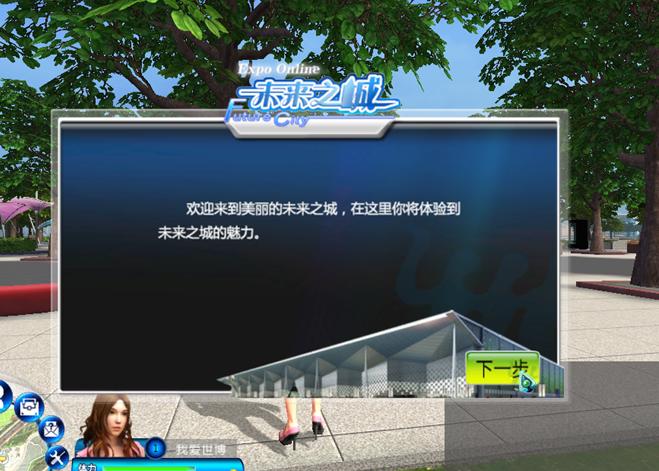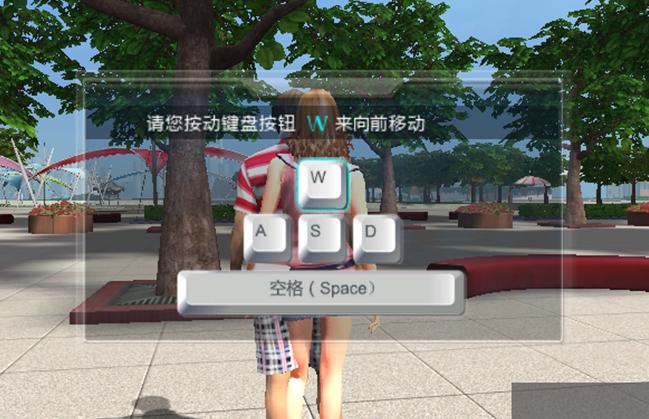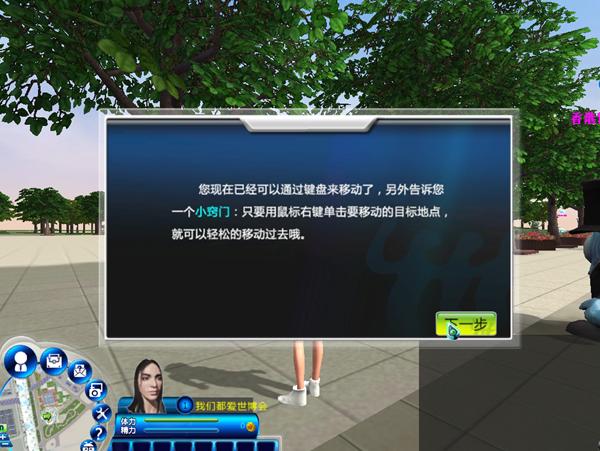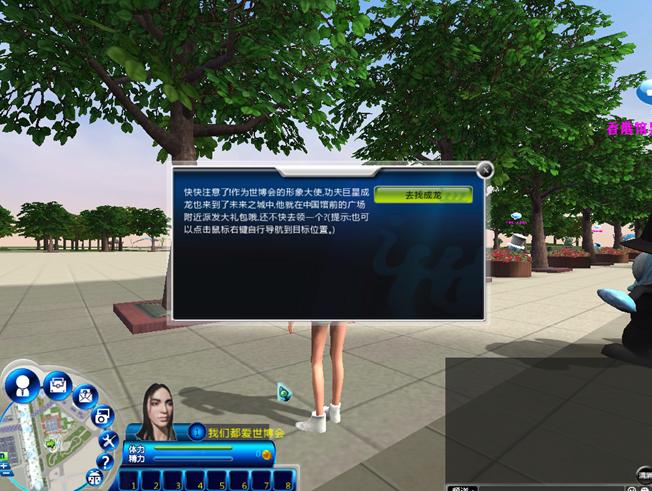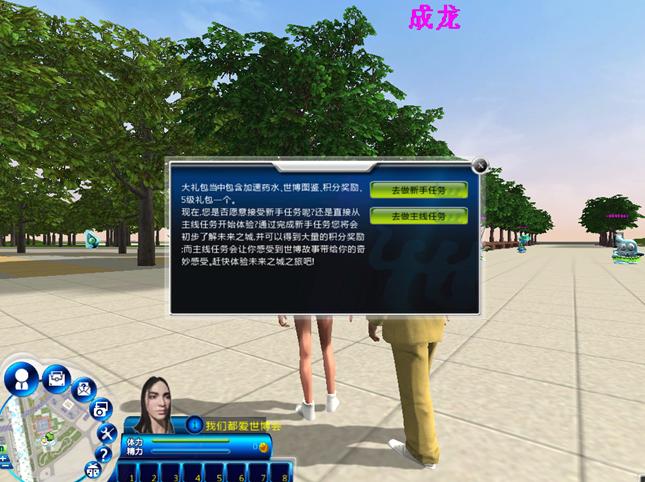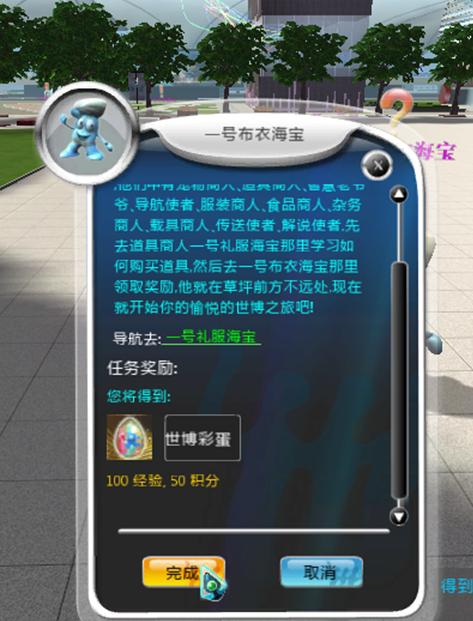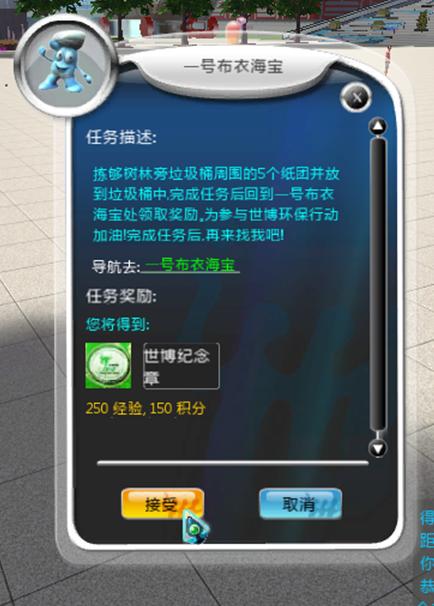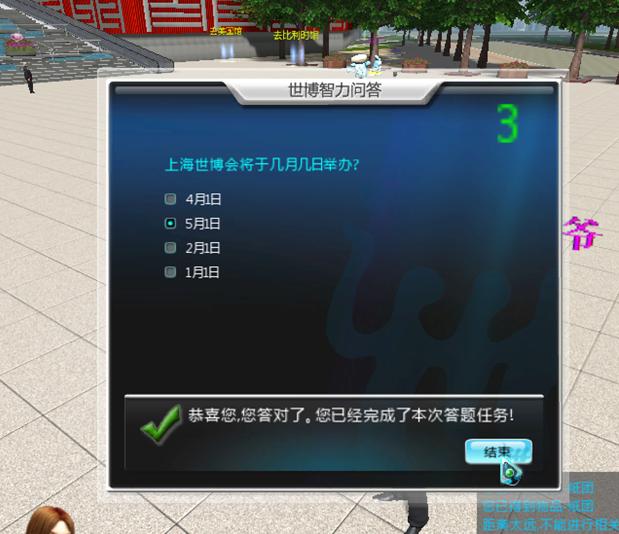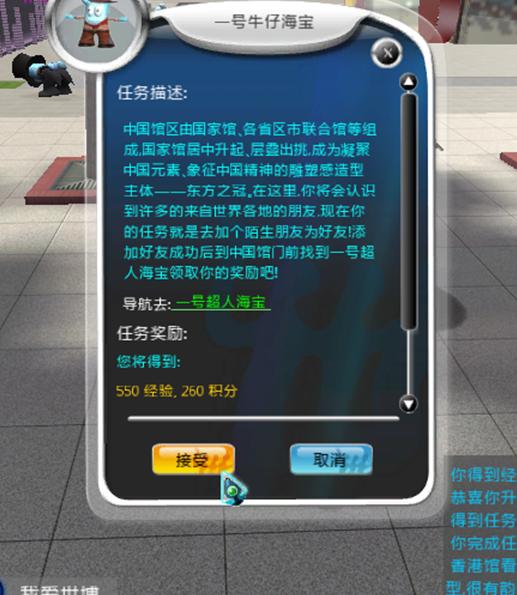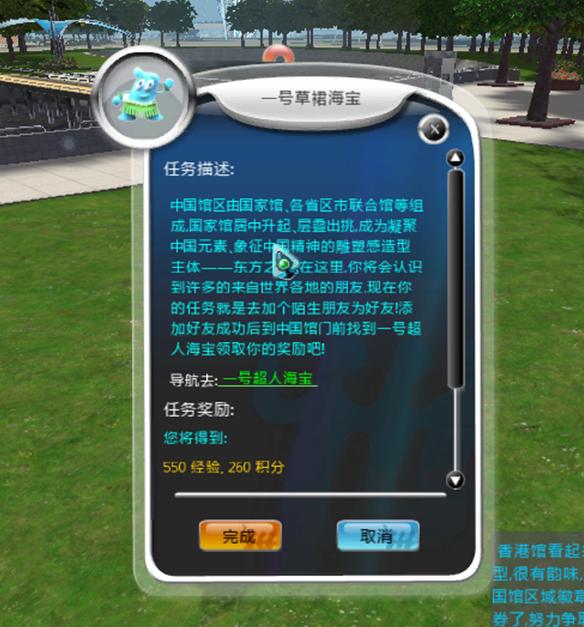Walkthroughs Share
ID:CB0308
Name of the role: I love Expo
DELL LATITUDE E6400 Computer: DELL LATITUDE E6400
Operation System: WIN7
The experience of participating in Beta version of the game:
First I downloaded the beta version of the game from the official websitehttp://cs.wwcode.com/ExpoCSDL/web/download.phpI installed the game according to the guideline. The details about installation can be found in the official document on installation for starters. My overall experience with installation is very smooth.
After opening client portal and logging into the game, one will soon see a welcoming interface. I chose a curly hair girl with curly hair and gave her a nick name. Then I entered the Future City.
Entering Future City for the first time, one will soon some interface as the following one. This is a welcoming interface, very similar to many online games. The details are as follows:
With a click on “next step”, one will soon see a basic operation interface. It is very clear. Let us click on “next step” again to see what is next.
With a click on “next step” according to the guidance from the interface, one can soon enter the interface of “starters’ training program”. One only needs to follow the highlighted instructions to finish the training. I personally feel it is very convenient, as is shown in the following picture:
When one finishes the operation training, one will see the system reminder to signal that one has already finished the starters’ operation training.
I saw another small pop-out dialogue box then. By Clicking on “next”, it reminds me to find Jackie Chen for a big surprise bag.
The interface shows :
My target NPC--- Jackie Chen. Is he really here? Let me try to click. It leads me to Jackie Chen directly. How amazing!
Left click “Jackie Chen”, and then use right click to open a dialogue box. Dialogue is very fast and you only need to confirm.
When one gets here, a dialogue box for selection appears. One can either choose to do starters’ errands or go directly to the main mission. I am new to the game. Let us see the starters’ errands.
Click “go to starters’ errand”, I start my journey to complete my starters’ errands. One click under the name with green underline will lead you to your NPC. This function is so convenient ^_^.
Lol. One can use shortcut “L”to open the mission log to see the logged mission. This is what I discovered myself. Hope it could be officially included in the guide.
It is very easy to find the NPC, one can even get free water. (It is pity that one cannot sell free water for money)
It is very easy to complete the mission.
Anyway, to conclude, it is very easy to use the navigation system. There is automatic guidance function. It is very easy and convenient.
Right click him, and I can complete the mission and get rewarded. As in the picture, if I click “finish”, I finish this mission. I will get 100 experience points and 50 points. I will also get an Expo egg. Which later could be exchanged for rewards. Everyone should take a good care of this.
After completing the above mission, I will get my second mission----a“glorious mission” on the spot. I choose to accept the mission as ever:
This mission is to clean the Expo park. There are some trashes in the park. It is very easy to pick up them. They are scattered in the square as the picture shows:
I used right click to choose the paper wrap. Then we can use left click to pick up them. Just as the picture:
After I picked up 5 wraps of paper. I threw them into a litter bin. Where is the litter bin? Ah, it is here! The litter bin has characters on its top, just as the picture shows:
Right click the white plastic bag and I completed the mission by throwing the paper wrap into the litter bin. Just as shown in the picture:
The following is to finish the mission and ger reward from Haibao dressed in linens. No.1.After completion, I finished a series of missions. Some are questions and answers, some are dialogues and some are running related errands. This feels all right. Then I completed the starters’ mission.
Let us share some mission pictures.
Well, this experience is over. Let me give some more tips:
Tip 1: One needs to get closer to an NPC, otherwise situation the following will appear:
Tip 2: When one does not know which mission is to do, click “L” to see the mission log. Definitely check it!
Tip 3: Different target NPCs will be labeled with as different color. One can see that the name of an NPC has an underline. Using mouse to left click this name, one will see some special effects. Haha, this will automatically lead one to the target NPC just like the picture shows: